Jon Hilty
Satellite Imaging
 noaa-18-08191920-contrasta.jpgNOAA 18 Channel A with contrast enhance | 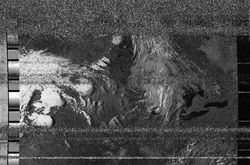 testapt201The best you can expect just using a wire as an antenna |  noaa-15-08202234-msa.jpgNOAA 15 with false color |
|---|---|---|
 noaa-15-08192259-norm.jpgNOAA 15 raw image with a map overlay |  AntennaMy QFH antenna |  08192259.jpg |
 raw.jpg |  08191920proj.jpg |  tsdflkjds.jpg |
Weather imaging satellites are constantly orbiting the earth, spinning and beeping. As it turns out, you can turn these beeps into pictures with a fairly cheap setup. At minimum all you need is a ~$10 RTL-SDR USB dongle on eBay and some free software! Even building a specialized antenna isn't very costly, mine was only $38 in materials. For less than $50 you can build a pretty effective setup!
The signal is known as "APT" (automated picture transmission) and has been used by weather satellites since the 60's. It's an analog signal broadcast over FM on the satellite band of frequencies (~137mhz).
My first images were all received with daisy chained alligator clips ~2m in length. Although some came in clearly, most were completely noisy or altogether nonexistant. You more or less have to get totally lucky and have the satellite pass right overhead.
After being frustrated by too many failures, I decided to build myself a QFH (quadrificular heix) antenna. I have read that a turnstile antenna can also be effective. I went with the QFH after seeing it could be attic-mounted (I am currently renting and have no inclination to climb around on the roof if I'm just going to be moving out in less than a year).
The Antenna
The QFH antenna was constructed using plans from here. All the default settings are fine for our purposes.
For the large support, I used 3" dia PVC pipe. The smaller supports were cut from 1/2" PVC. The wire was the largest copper grounding wire I could buy from the hardware store. The coax cable was just 30' of RG-6 (this should be cut down to the minimum you require after mounting).
 QFH supports |  Completed QFH |
|---|---|
 Coax connectionsOne end of each loop is connected to the coax copper wire. The other end of the two loops are connected to the shield. I balled up aluminum foil because I couldn't get the solder to take (copper's heat conductivity was too high!) |
Software
We will be using two free softwares: GQRX to receive the transmissions, and WxtoImg to construct an image from the signal. WxtoImg also has a handy NOAA pass schedule, detailing when satellites will be in range and for how long.
GQRX
Out of the box, your RTL-SDR tuner will not be tuning the frequencies correctly. You will need to adjust the "Freq. Correction" (ppm) first before tuning in to satellites.
I used a local NOAA weather radio station to calibrate the correction. The station broadcasts on Narrow FM at 162.550mhz (your local station may vary). Tune in to this frequency and observe the signal in the waterfall. Adjust the "Freq. Correction" until the tuning line is in the middle of the signal in the waterfall.

0 ppm. The frequency you are tuned in to is not lined up with that you want to hear. The signal may sound garbled.

Mine was about 62 ppm off. Everything sounds much better now!
GQRX Settings
When a satellite is about to pass, do the following (with GQRX still "OFF")
1. Tune to the desired frequency
2. Mode = Narrow FM
3. In Mode Options:
a) Select "APT (17k)" for max dev
b) Tau is "OFF"
4. AGC is "OFF"
Input Controls
5. Hardware AGC (seems to work better than a manual setting)
6. "DC rem." is checked
In the Audio Controls:
7. Gain is set to 5dB
Audio Settings
With this setup, one could record a wav file of the APT satellites signal, resample, and load it directly in to WxtoImg. However, I prefer to watch WxtoImg build the image as I listen. Since I am on a Macbook Air (and there is no "Line In") I will have to fool WxtoImg into listening to a virtualized line in.
Install Soundflower. This will allow you to pipe your desktop sound output into your virtualized line in.
In OSX's "Audio Settings", select your input device as "Soundflower 2ch"
In "Audio Midi Setup" in OSX click the "plus" box and create a new "Multi Output Device". Select the checkboxes for "Built In Output" and "Soundflower 2ch". Now you will be able to hear the signal as WxtoImg builds the image!
Looking in WxtoImg's Satellite Pass List, you will see a list of NOAA satellites when they will be passing near you geographically, start time, duration, and frequency. When it is time, simply tune in GQRX to the listed frequency